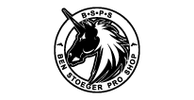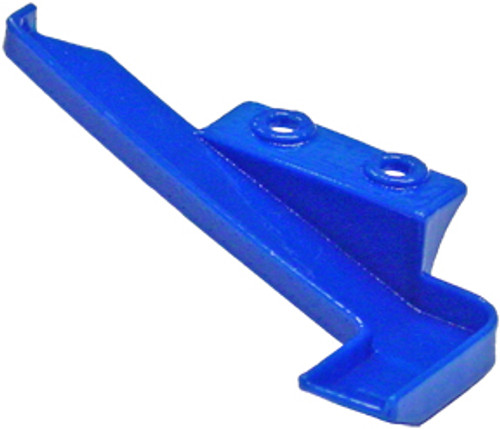Dillon Casefeed Arm Alignment Tool by UniqueTek
This simple tool aids in aligning the Case Feed Arm to the Casefeed Body Bushing during caliber conversions. This is especially critical when the caliber conversion involves a change between pistol and rifle cartridges. It makes precision adjustment of the Slide Cam easy by holding the Casefeed Arm in perfect alignment to the Casefeed Body. You no longer have to get into the awkward position needed to look down onto the top of the press to visualize proper alignment.
How to Use:
1) Remove all cartridge specific Adapters and Bushings from the Casefeed Body.
2) Insert the Casefeed Arm Alighment Tool into the Casefeed Arm until it engages the hole in the Casefeed Body and is fully seated.
3) Raise the Press Ram.
4) Position the Slide Cam so it is in firm contact with the Casefeed Arm and then tighten the Slide Cam Screw.
5) Lower the Press Ram.
6) Remove the Casefeed Arm Alignment Tool.
7) Continue with caliber conversion.
Note: This is a simplified description. A fully detailed description is in the Instruction Manual.
Download Installation Instructions, Click Here.